You can make Google Form questions required... but can you control what kinds of responses are submitted?
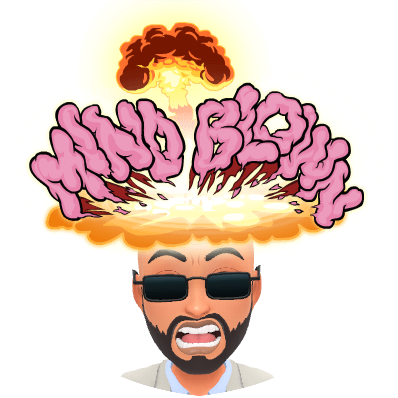 You Can!
You Can!
Using Response Validation on a paragraph or short answer question, you can force the user to submit answers of a certain type, length, or format. You can customize the error message they will see, and they won't be able to move on until they have answered the question according to your rules.


Example 1: Force someone to submit an email address in proper format:
Example 2: Require a minimum (or limit a maximum) length of response:

(For this example, I could have also used number validation:

But that would exclude answers such as "15 degrees" or "15°")
Happy Response Validating!
 You Can!
You Can! Using Response Validation on a paragraph or short answer question, you can force the user to submit answers of a certain type, length, or format. You can customize the error message they will see, and they won't be able to move on until they have answered the question according to your rules.
HOW!?!?
Click the 3 dots at the bottom right of the question and select "Response Validation."

How Can I Use This?
Example 1: Force someone to submit an email address in proper format:

Example 2: Require a minimum (or limit a maximum) length of response:

Example 3: Create a challenge question that won't let students proceed until they have the correct answer:

(For this example, I could have also used number validation:

But that would exclude answers such as "15 degrees" or "15°")
There are many more uses - reach out to your Tech Coach for ideas and support!
Happy Response Validating!
 |

No comments:
Post a Comment
Note: Only a member of this blog may post a comment.