Google Slides recently added a powerful feature. When in Presentation Mode, you can now create
real-time speech-to-text closed captioning that will appear automatically in your Slides!
While in Presentation Mode, click the “Captions” button:
 Here's an example of what it looks like in action:
Here's an example of what it looks like in action:
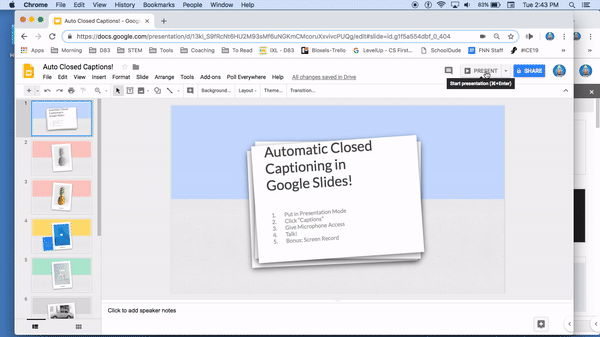
Reach out to me for ideas on how this can be used in your classroom!
========================
Happy Closed Captioning, see you Next week!
No comments:
Post a Comment
Note: Only a member of this blog may post a comment.